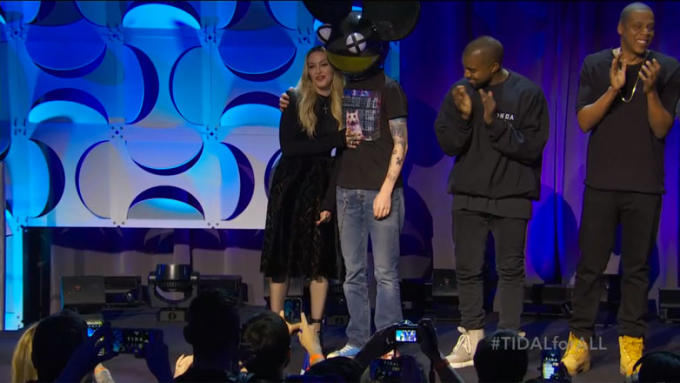How to Use Instagram at Your Conference
Social media is a very powerful tool that you can use to increase the reach of your conference, engage your attendees and grow your database. You might have already thought about using Twitter and Facebook for promoting your conference, but what about Instagram? This visual media sharing platform can be great for using to create awareness during a conference at Carden Park in Cheshire.
So how do you use it? Of course, the first part is to take beautiful photos of the most visually appealing aspects of your conference and share them – but it’s so much more than that. Here are some tips for making the most of Instagram at your conference.
Start By Following the Right People
Before your conference begins, make sure that you look up all of the companies that will be attending and follow as many of the vendors and speakers as possible. This means that you will already be engaging with them as part of their networks, so the dialogue will already be open.
Have Your Hashtags at the Ready
There will probably be a collection of hashtags that you will be using again and again throughout the event, so enter them into the “Notes” application on your phone and save them. When you are posting, all you will have to do is copy and paste the list of hashtags from the phone so that you can quickly tag your images.
Create a Hashtag for the Conference
It is very important to make sure that your conference has a hashtag, where all of the relevant Instagram posts can be collected. Create the hashtag in advance and start promoting it before the conference, so that there will already be a discussion going when the event begins.
In order to make sure that everyone knows about the hashtag, you should use it on all promotional material including posters, brochures, the website, etc. The more you spread the word about the hashtag, the more likely people are to use it. You can even ask your Cheshire conference venues if they can set up a large screen where a live stream of Instagram photos can be shared.
Connect Instagram to Other Social Media
You can leverage the reach of your Instagram account by connecting it to Facebook and Twitter and sharing your post with both of these social networks simultaneously. Also, make sure that you insert your Instagram feed into the website of your conference. There are widgets that you can use so that a stream of your Instagram photos shows up in the sidebar of your website or blog – giving visitors a visual overview of what is happening at the conference.
“Thank You” Is a Great Way to Engage
Sending out a “Thank You” via Instagram is always appreciated. During a lecture at your conference, take a photo of the presenter speaking or engaging with their audience members or a slide that really resonated with you and post it with a “Thanks @____” caption. The presenter will see it on their Instagram afterward and they will appreciate the shout out. Making a personal connection to a thought leader in your industry in this way will be very valuable.
Give Credit Where Credit is Due
You can use the @mention function to tag other Instagram users so that you can give credit to photographers, speakers, the subject of the photo, brand collaborators and much more. When you mention people in your Instagram posts they will appreciate being given credit and it will spread the reach of the post.
Go Ahead and Use Video
Instagram offers the ability to share 15 second videos, so this is a great way to provide interesting content. Think about what would be better conveyed with a video rather than a still image, then record it, edit it and post it. There are even apps that you can use to create slow motion video, reverse video and all kinds of other effects. Use them if they are appropriate, but don’t go too crazy with the effects – you want the focus to be on the event that you are promoting.
Respond to Comments and Questions
It’s not enough just to post photos on your Instagram account of the event, make sure that you reply to the comments and questions of your followers. When you respond, make sure that you use the @ tag with the user’s handle so that they get a notification. When you take part in conversations in this way, you will engage others and make valuable connections.